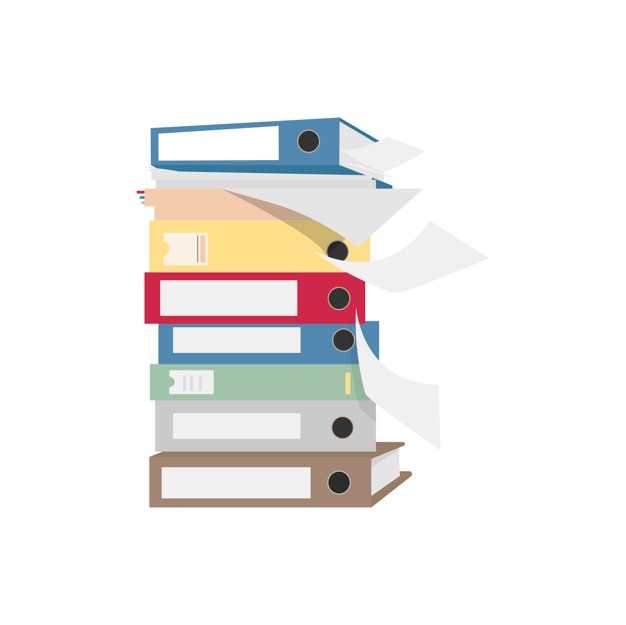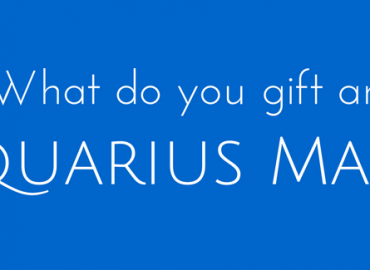While pictures help to recall old memories, videos help to re-define and create an intimate attachment to those memories. Collection of pictures set in animation with slideshow helps in creating more emotional attachment than just looking at still pictures.
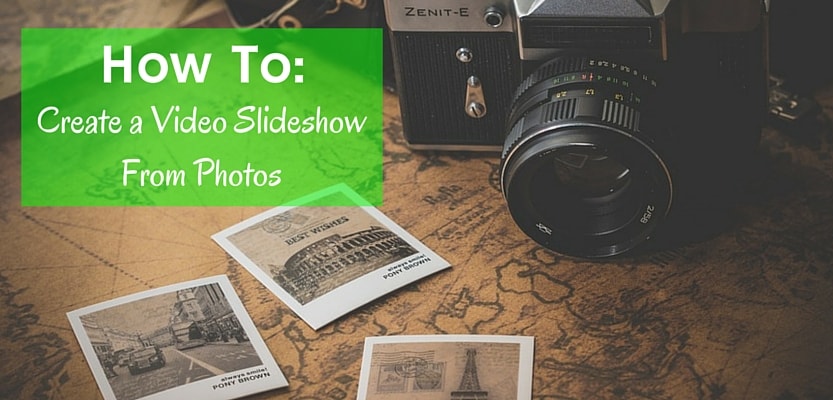
Online slideshow creators like Picovico helps you to connect with your special moments by letting you create beautiful slideshow videos easily and efficiently. It’s signature four steps is ideal to compile your reminiscence into a wonderful video.
Step 1: Select Style
There are varieties of video styles, from festive to elegant styles, that you can choose from to make your video more attractive. Each video style has power to add more soul to the pictures with pleasant transition.
Step 2 : Add Photos
You can select the photos to upload from the desktop, previous uploads (if used before), Facebook, or Flickr. Once you finish uploading the pictures, you can add title and text as per your wish.
Note: In standard account, you can upload upto 25 pictures per slideshow whereas premium account facilitates upto 100 pictures per slideshow.
Step 3: Add Music
The right song/music can light up the whole essence of the slide as it captures the feel of the video and gives a pleasant user experience.You can either browse the music from your collection or use the existing set of musical genres provided by Picovico itself.
Step 4 : Create Videos
The final step sums up the whole video making process. It involves finalizing photo quality, video privacy, other optional texts and messages. Once you are done with it, your video will be ready to share and download within minutes!
Whether it be a late night hangout, birthday celebrations, anniversaries, travel photos or a souvenir to gift to your close ones, Picovico is the perfect tool to capture all your sentiments and enjoy your memories in the form of a slideshow video.
Sign up to make memories that deserve to be remembered!