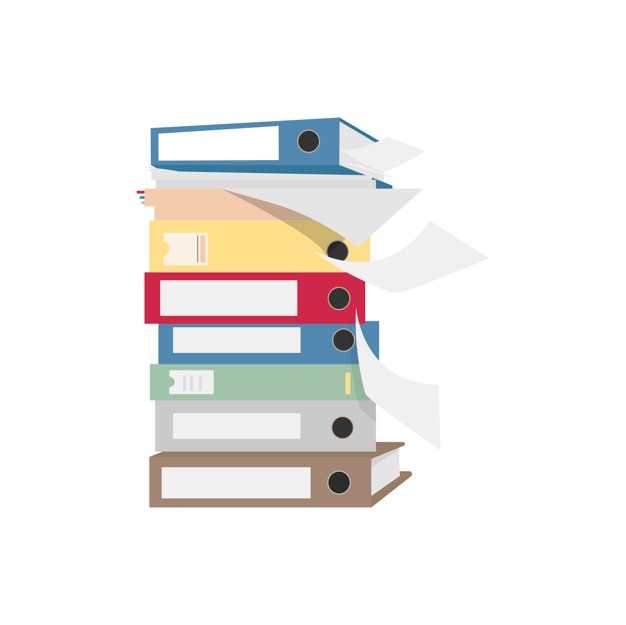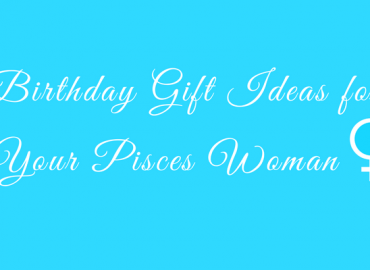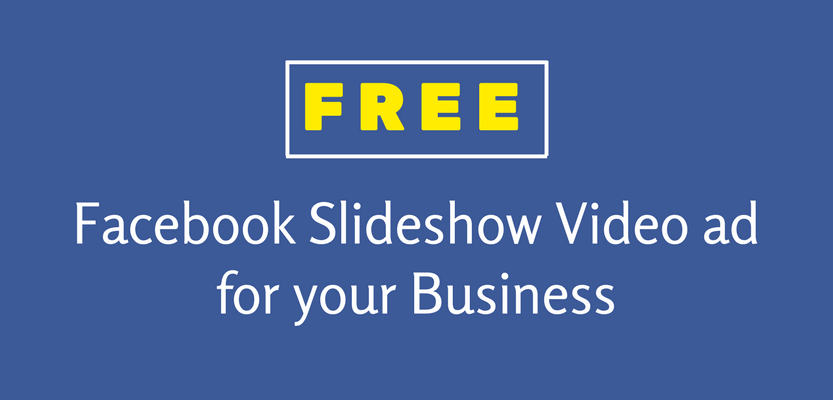
Facebook has been a fantastic marketing platform for both small businesses and large industries. With over 1 billion of population worldwide now using Facebook, it’s not so hard to figure out why businesses are using Facebook as the primary means to communicate with their potential customers.
And with that in mind, Facebook has continuously come up with innovative ways to help the marketers get in touch with their targeted audience. Latest on the advertising innovation from Facebook is slideshow videos. The existing slideshow feature that allowed businesses to display their products through different pictures, has now been taken up a notch by making it a video feature. Meaning, facebook now allows creating slideshows with music and captions, basically making it a slideshow video.
To no one’s surprise, more and more businesses are implementing this new facebook service to display their products and communicate with their audience. However, slideshow video isn’t exactly a new concept. There are plenty of different applications on the market designated to do just that. And quite frankly, applications like Picovico, which stand out over the rest, are even better than the facebook slideshow video maker in terms of versatility and some other features.
Listing out the pros over Facebook
- You get wide range of theme selection options instead of just a simple one from Facebook.
- Facebook’s slideshow video ads are pretty straightforward, which is good, but this also means it’s quite limited if you want additional features.
- Picovico offers almost 20 different video themes for you to choose from.
- You can upload voice-over onto your slideshow to tell your story in a better way.
- Picovico allows you to create an equally amazing (and even better) in a cheaper rate.
- Facebook’s slideshow video is limited to 3 – 10 images or 50 seconds.
How much does Facebook Slideshow Video ad cost?
Facebook doesn’t exactly charge you for making the video through their platform. The only time you’ll have to pay a sum is while displaying your video as ads throughout Facebook. For instance, if you wish to create a video ad through Facebook, you log-on to this page Facebook Slideshow video ad Create. You just follow through from there on.
Then facebook charges you for advertising. Facebook has a bidding platform similar to Google’s adwords, which allows businesses to bid on their desired ad and their ad will be displayed across Facebook depending on their individual budget. The cost of making slideshow video through Facebook is automatically factored in.
Facebook ad bidding can be tricky and not many people can really understand it.
How to get Facebook slideshow video for Free?
Just to be clear, you will still have to pay the advertising fee to Facebook (if you choose to advertise it). But, there is a way to not pay Facebook for the slideshow video you want to create.
To put it bluntly, you create the slideshow video on some other platform and then make the video post on Facebook.
On PICOVICO, a web application designated to create slideshow videos, you can easily select the video styles you want, and create a slideshow video ad for your business with the music and photos you desire. The video can then be uploaded onto Facebook.
The video post you make on Facebook can thus be advertised, which will be cheaper than making the slideshow video ad on Facebook. You will only have to pay the normal advertising rate for advertising this slideshow video across your targeted audience.
Watermark Branding
Picovico is a web application that runs on freemium model. You will be allowed to use the picovico web application to create your desired slideshow video for free. However, the free version will come with a small watermark located on the bottom-right part of the video. But worry not, you just have to upgrade your Picovico account to PRO plan. You’ll be instantly allowed white label videos – no watermark that associates your video with Picovico. You will then be able to use the video as you please.
Upgrading to Pro plan will cost you a tiny sum. Check Pricing here. But let us assure you that you will be allowed to make substantial number of slideshow videos compared to just one on Facebook. Meaning, more slideshow video ads featuring your business, product, and whatever else you might please.
Here’s a sample Product Video we created of Note 7 a while ago. This should give you a brief idea on the possibilities of using Picovico as a Slideshow Ad maker for your social promotion.
Other Benefits of Creating Slideshow Videos with Picovico instead of Facebook:
Making slideshow video with Facebook only allows you to market your video throughout Facebook. While Facebook itself has a huge audience, there are still various other platforms you should be advertising on; Instagram, Youtube, and Twitter to name a few.
However, when you create your slideshow video with Picovico, you can share your video across these links, or download your video and re-upload them on different social media platforms. You can then use individual advertising options on each of these platforms.
Overall, this will result in reaching to larger audience, thus increasing the likelihood of your business’ growth. On top of that, you will be allowed to create LOADS of different videos of your choice with Picovico Pro plan, saving you a decent sum on the long run.
What are your thoughts on Facebook Video Marketing? Let us know in the comments below.