
Death is inevitable. It is the end that comes for everyone sooner or later. We have all lost our loved ones and that makes us realize that the most precious things in life are the memories.
Treasuring memories with the loved ones you’ve lost is a beautiful way to celebrate their life and the good times you’ve shared together.
We, at Picovico, understand that it’s a sensitive matter and we don’t want you to be occupied with any unnecessary details. Here are some tips to get you started on creating a memorial video to celebrate the life of the person you’ve lost.
Login to Picovico
If you don’t have the account yet, sign up here. You can even sign up with your gmail or facebook account directly.
Select a Video Style
The first step to video-making with Picovico is to choose a video theme. Go through this blog first if you want to create a Square or Vertical Video. Frameless and Bokeh lights are two themes that will go well with the theme of the memorial video. But you are free to make a memorial video based on your or the interests of the deceased.
Upload Images and Video Clips
On the next page you can add photos and video clips that you want to put together in your video. You can either upload them from your computer or import your media files from Facebook.
Note:
Video clips are only available on paid plans (Premium and Pro).
Text Slides and Captions
Picovico allows you to individually put captions for each photos and you can also add text slides to give better meaning to your story. Be imaginative and use words to best express your feelings and emotions towards the person you’ve lost.
Upload Music
Music is an essential part of any video. Feel free to choose the music that sets the perfect mood and is perfectly paired up with the video.
You can also upload multiple music to be featured onto your video.
Note:
Multiple music is also a paid feature.
Hit Create
Once you press this button, you will be able to preview and produce your video. You can go back to editing the video or choose to finalize it after watching the preview.
You will also be able to insert Title and Descriptions for your video while the video is being rendered.
Share it
Once the video is done, you can download it or share the video on various social media profiles directly from the Picovico page. You can also email this video to whomever you wish.
Whether you choose to show the video to a certain group of friends and family, share it on social media or just choose to keep it for yourself, you will be celebrating the life of the dear one you’ve lost. You will always have this video as a treasured memory and celebration of a life.
You can always share your memorial video with us.
If you encounter any problem or get lost on ideas while making a memorial video, feel free to write to us at support@picovico.com. We would be more than happy to assist you.
Here’s a tribute video showing the tragic demise of a pet “Bruno”:
Create your Memorial Video today
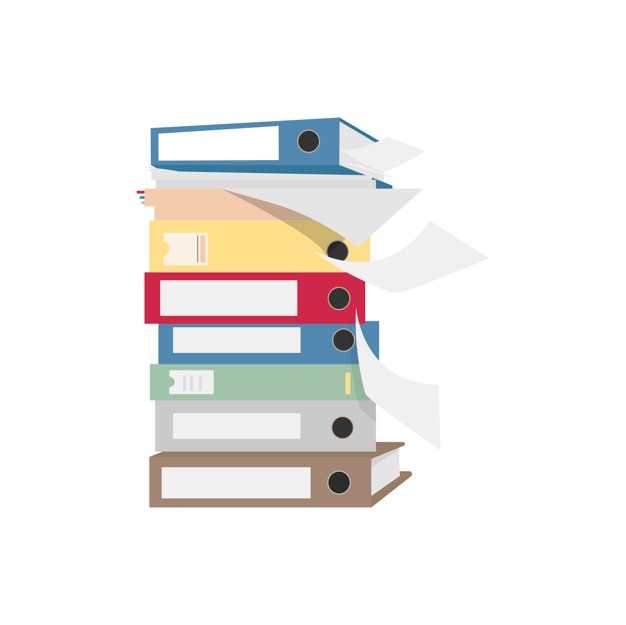




1 Comment
best essay writing service
Very useful post.First time I am visiting this blog,I found many informative stuff in this blog.I have been searching for such a post before i found this site.This was very simple and easy to understand.Thank you so much for sharing this post.