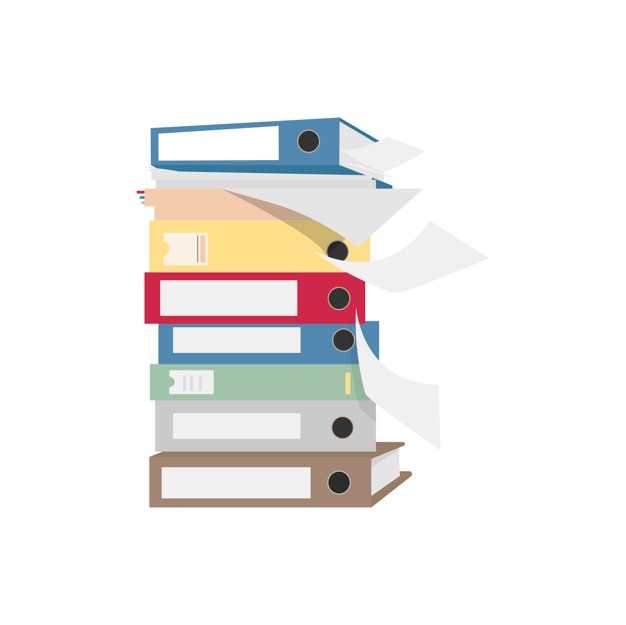Facebook has become a major marketing and networking tool for businesses today. It is a great platform to market products and gain a steady flow of audiences. Marketing in today’s world is all about relationship marketing and conversations which can be sparked with captivating videos.

Facebook has had 8 billion average video views a day from its 500 million users, in the past year alone. Consequently, Facebook has added updates that highlight the video feature among its services. Start posting powerful videos on your Facebook with Picovico. Hop onto our Picovico API plans for the businesses requiring bulk slideshow videos.
We have been asked frequently about how to post videos on Facebook and so here are four simple ways to do it:
1. Direct Export
One of the easiest ways to post video on your timeline is via export feature. Login to your Picovico account, get into the required video or make a new one. On the bottom right section of your video dashboard, you can see ‘Export to..’ Option. By clicking on it, you can easily share the video to Facebook or other media such as YouTube.
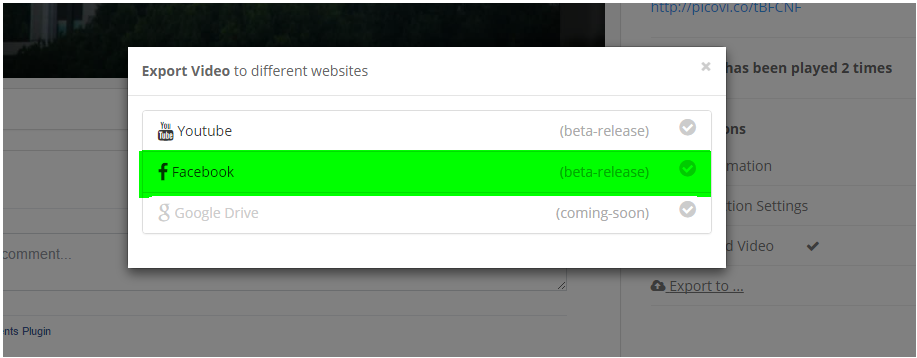
Fig: Picovico’s export to Facebook feature
2. Downloading the video then natively uploading it on your Facebook
Once your video is ready after processing, you can see ‘Download Video’ option under ‘Video options’ section. Download the video on your PC and upload it onto your Facebook.
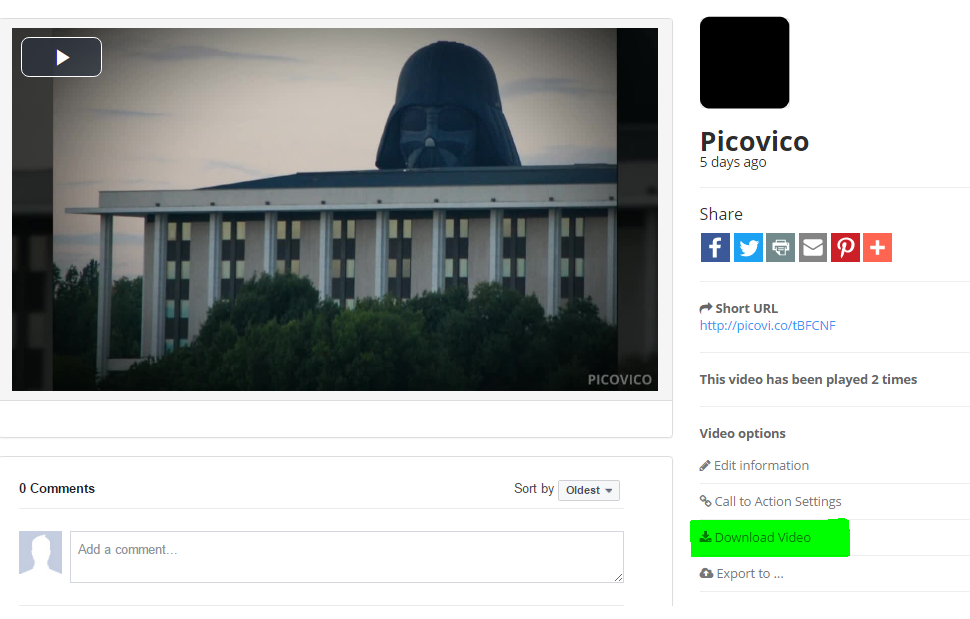
Fig: Picovico download video option
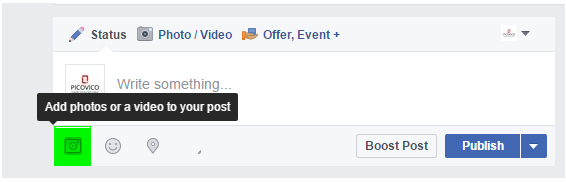
Fig: Uploading video to Facebook
3. Sharing the page URL or short URL
- Copy the URL of the address bar – to add the page URL
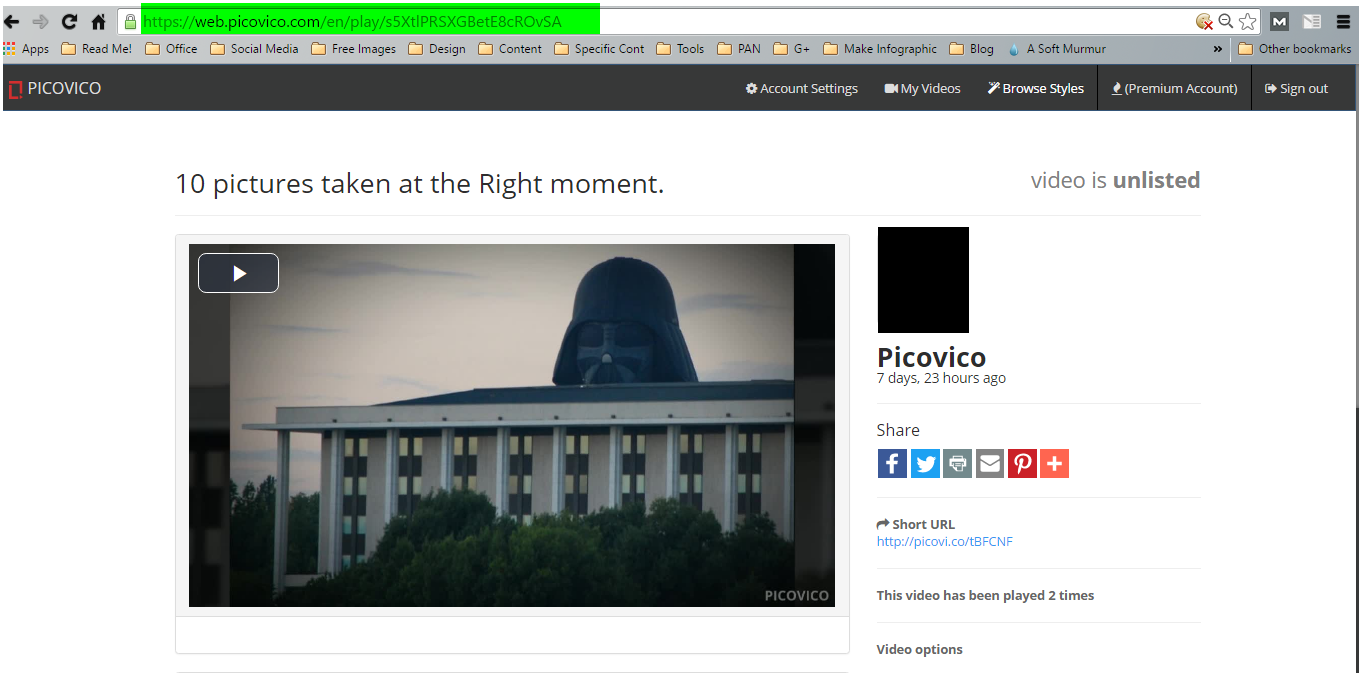
Fig: Page URL of a video
- Copy the short URL that Picovico has created for you to share
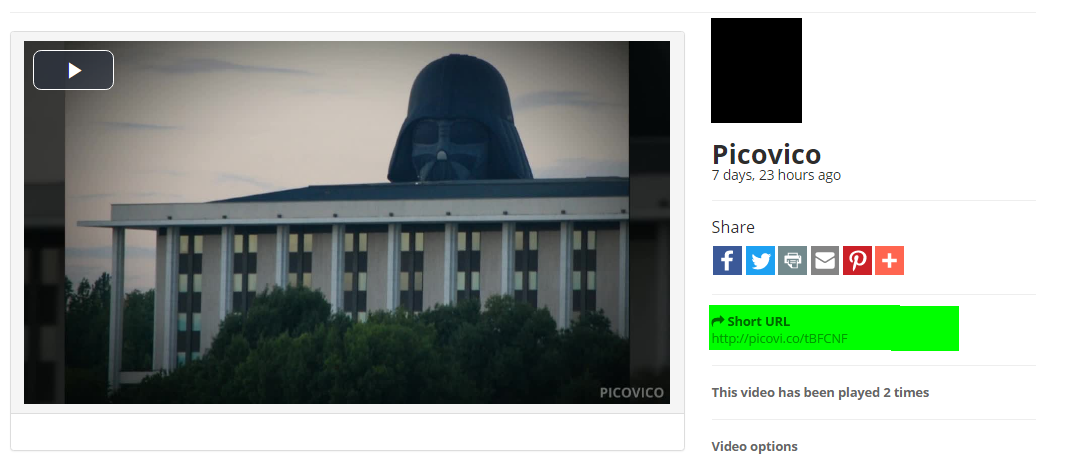
Fig: Short URL of a video
Note: To share your video using the URL you will need to make the video a public one in Step 4: Personalization step before you create the video.
- Paste the page URL or short URL in your Facebook post and publish it to share with your friends
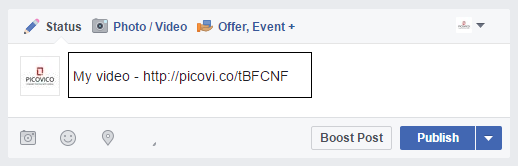
Fig: Posting video on Facebook with short URL
4. Export the video to Youtube and share it on Facebook.
[If you want the video on Youtube as well]
- First , export the video on your Youtube account.
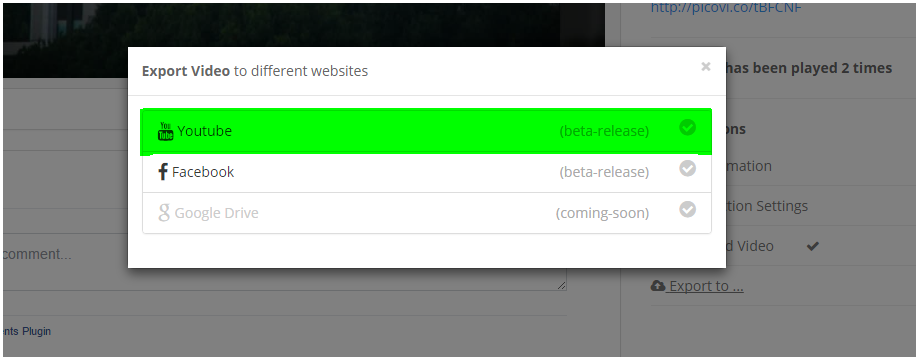
Fig: Picovico’s export to YouTube feature
- Share it on Facebook from YouTube
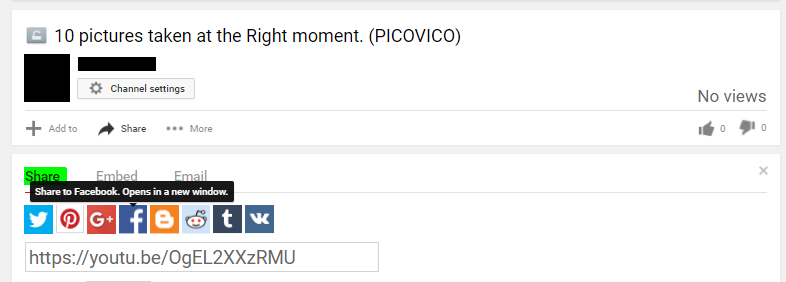
Fig: Share to Facebook from YouTube
Following any of the above mentioned steps, you can easily share your Picovico video into your Facebook. While posting/sharing the video, do not forget to include catchy description to attract people to click on your video. Making and sharing videos have never been that easier till Picovico was introduced. So, what are you waiting for? Create your very first video today and get ready to promote your services!