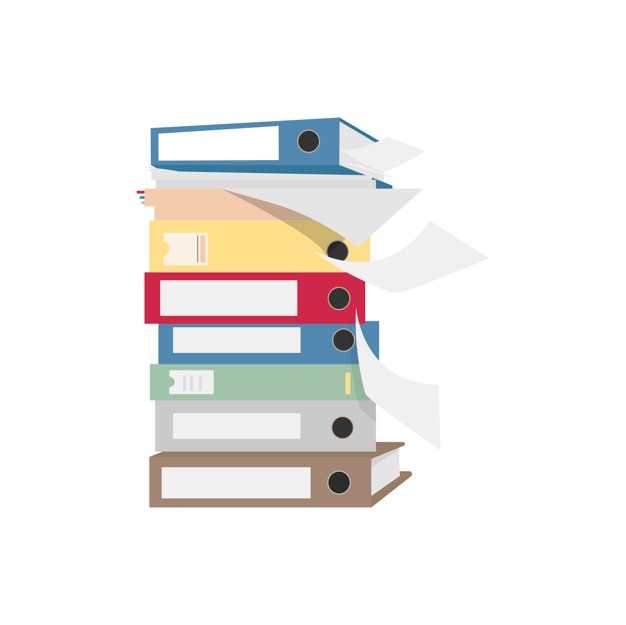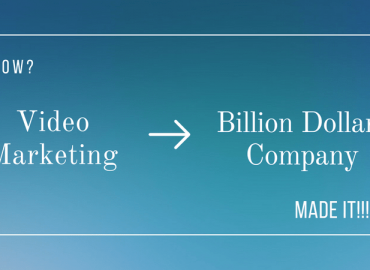Whether you are a teacher trying to create a video lesson or a student looking to create a presentation, educational videos are the best ways of doing so. It’s 2017, everything is digital, animated and not just plain and boring but fun too.
If you are already making educational videos, we are going to tell you how to make it better. If you’re first timer, well you’re in for a real treat. This is going to change the very style of teaching and learning.
Here are some tips on creating engaging educational videos.
State Clear Objectives
Don’t just throw in random images and video clips and hope to come up with a perfect video. You have to state clear objectives and make definite plans about how you want your video to look like. Write down a script, and make list of everything you need and want to include in your video.
Having clear objectives will help you come up with a well polished video.
Keep it Short
Keep your videos short. This is a must. Educational videos in itself are a way to entertain the class or make a project entertaining. But making it too long would make it boring therefore defying the whole purpose of it.
Shorter videos are easily digestible by learners. If you have more content, just make many short videos instead of making a single long video. This will give the viewers a breather between the video switch.
Use Visuals and Images
If you were to just add texts, you could simply use Powerpoint. But, that’s just boring and defies the whole point of using educational and learning videos. This also means that you should use as much visuals and images as possible. This ensures that your video is interactive as well as being informative.
You can take pictures of the important notes and screen record doing something on the screen as visuals instead of plainly typing texts on your educational video. However, make sure the video is clearly comprehensible and try not to overdo the whole thing.
Make Proper Use of the Captions and Text Slides
Even though we said use visuals and images more, you do need to make good use of captions and text slides. Text is what gets the story flowing. Make proper use of captions and text slides to properly explain your content through the video. Whether it’s the name of the figures present in the pictures or explaining a math formula, texts can give life to the video when paired well with visuals and images.
Simplicity is the Key
The last tip here is to just be yourself. While making a video is not a big deal at all in today’s day and age, still lot of us might be nervous about the whole thing. But, just be who you are. You don’t have to try and sound like you are making a Hollywood documentary if you’re doing a voice over. In most cases, simplicity is actually better.
Whether you are a student giving a presentation or a teacher giving a lesson, making it simple and just being yourself would make it easier for the viewers to comprehend. Also, it adds a personal touch to your educational video, and that can never go wrong.
So, How do you make an Educational Video?
It can literally be done in the matter of minutes. Head over to app.picovico.com Log in and Create Video. We have all the elements you would need to create an educational video.
If you face any trouble regarding video making, make sure you write to us at support@picovico.com.
create Engaging Educational Videos