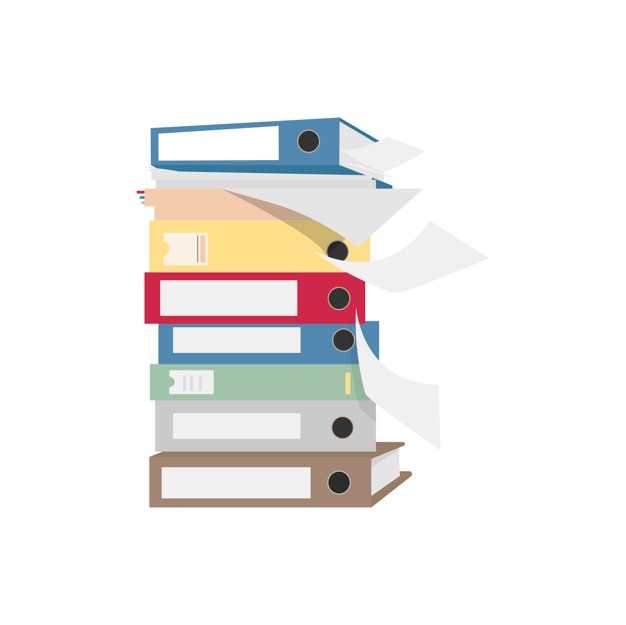Making slideshow videos have never been easier. There are plenty of different online video maker tools that will allow you to turn pictures into videos – with music in the matter of minutes. Just throw in some pictures, add some texts, put in some music, and wait for the tool to process it. That’s pretty much all you need to do to make slideshow videos these days.

Most people have also begun to consider these tools as the replacement for professionals. However, most results turn out to be “videos” and nothing else. It won’t grab anyone’s attention and no one will even remember what the video’s about as soon as it ends.
There are plenty of things you could get wrong while making a video. But, since we are optimistic folks, let’s focus on how to get it right the next time. Here are some quick tips to help you get started.
#1 Start with the End in Mind
It sounds bit odd when we tell you to think of the end before you even begin the process of making a slideshow video. But this is exactly what you need to do if you want quality results.
Consider slideshow video making as an art and you are visualizing the finished product – an art masterpiece. If you have a clear picture of what your finished product is, you are off to a fantastic start.
This will not only help you to come up with the video you desire, but also help you sort out the details regarding how, where, and when you are going to present it.
Having a clear picture of your finished project will also allow you to assess the audience you’re going to be presenting your art masterpiece to. You might have prepared a slideshow video to present an important lesson in your class, or the video might be a gift to someone. Nonetheless, each set of audience will require different video styles for you to communicate better.
#2 Photo Quality
It’s best to stick to HD photos. Clearer the image, clearer the story. It might be difficult to filter out the crazy good photos just because they aren’t of the highest quality, so take HD pictures from the get go.
Also, if you are using any online video making tool like PICOVICO, it’s best to use landscape oriented photos, as photos with portrait orientation can sometimes format oddly during the video rendering process.
But what kind of photos?
Just uploading HD photos in landscape orientation isn’t enough. Make sure your pictures are meaningful. This might take lot of filtering.
If you have to look twice to understand the image you uploaded, you can be absolutely sure that no one else is going to get it.
#3 Picture Order
Another crucial part of video making is arranging the picture order. However, it’s also something that most beginners tend to get wrong. You can’t just throw in a bunch of pictures and expect a masterpiece to come out.
If you’re using PICOVICO – an online slideshow video maker, all you have to do is throwin pictures, text, and music to make a slideshow video. The video however would be messy if you don’t take time to reorder the pictures according to your need.
For instance,
If you’re making a birthday video slideshow for a person, it’s best to use pictures from his/her past till present in a chronological order. Likewise, you’ll need to do something different if you’re making a slideshow video for your class presentation.
#4 Match Music with the Images
You’ve selected the best HD photos, and you have ordered them to perfection, what now?
Music.
You can’t just put in any music, even if that’s the best song in the world (for you). We are often tempted like that. You have to set the mood for your audience. You are telling a story, and for that, you need the right kind of music to complement the images.
Also, a friendly advice, try not to use the first song from this week’s MTV charts. Chances are that everyone’s heard that song, and this might take away some of the effects from your video. However, if you think some particular song on MTV or Billboard charts is something that would perfectly suit on your video, then by all means, go for it. You might even mesmerize people such that they remember your video every time they hear the song.
#5 With Text, Less is More
Most slideshow video makers allow you to add captions (short texts) on your pictures. This helps you to properly tell your story. And, you can always edit your pictures beforehand to include texts in it.
Just don’t overdo it. Text should be concise, clear, and carefully crafted. Let the pictures speak for themselves.
Focus on insight rather than information.
Additional Tip
It’s always a good idea to add some quotes or poems as a part of your slideshow video. There are quotes and poems you could use in every kind of scenarios.
The trick again,
Don’t overdo it.
Most of us tend to get carried away while using our favorite quotes or poems. Of course it feels like we are putting more meaning into our slideshow videos through others’ words that we could never craft. While that may be true, we are actually pushing away our personal touch.
So, keep it minimal and relevant.
One short poem or a quote is more than enough. Poems and quotes are neither mandatory nor a formulae to make better videos.
Tip: If you’re going to use poems or quotes in your slideshow video but you aren’t being able to locate appropriate places to include such poems and quotes, put those poems/quotes in an image.
#6 Make it Personal
Whether the slideshow video you’re making is a class presentation or a birthday themed video as a gift to someone, it’s always a good idea to put a little personal touch into the project.
It could be a signature, a picture, logo, or just about anything that defines you.
It’s best to put your signature at the end of the video, right after or instead of the “Thank You”.
#7 Have a Great Ending
Your story should have a beginning, middle, and an epic ending. Think of taking your audience in a great journey with your video.
End the video perfectly as the song reaches its crescendo, or add some funny memes at the end (relevant, of course). The idea is to make your hard work stick to your audience’s minds.
Sample Video:
Conclusion:
With these awesome tips in mind, how about making your own slideshow video? Start today with Picovico – an online slideshow video maker.
Picovico is a perfect web application to turn your pictures into videos with music. It features a clean design, has an attractive user interface, and it’s the easiest photo video maker on the web. Just throw in some pictures, put captions, and put in a suitable music, and if you follow the aforementioned tips while doing these three minute steps, your results should be quite amazing.
Additional Tip:
Have a copy of the downloaded file on your hard drive, just to be safe in case you can’t connect to Internet at the time of presentation.