
Being a photographer is tough in today’s world when smartphones are capable of producing amazing pictures and everyone with a DSLR has a photography Facebook profile named after them.
But that shouldn’t demotivate you if you’re serious about the trade, as there are plenty of photographers who make living off photography. It does take knowing about the business as a whole instead of just being knowledgeable about photography. Tell you what, even if you are an average photographer, if you know how to market yourself, you could make some serious money in the business.
While there are plenty of marketing tips we could throw at you, the one area that’s proven to be most effective in recent times is Video Marketing. And today, we are only going to focus on how and what kind of videos to create and how you can market them.
What is Video Marketing?
To explain it in the simplest manner possible, using videos to promote your brand, product or service is referred to as video marketing. So, every video on facebook, youtube, twitter, instagram, snapchat or any other profile that is published by different brands are doing video-marketing.
Almost every kind of business can profit with video marketing. It all comes down to making the right kind of videos for your business.
Why Video Marketing?
Recent studies show that video is the most popular content on the web with daily video-viewers count breaking new records almost every day. Platforms such as Facebook, Instagram have prioritized videos as their major content. This is also the main reason to why we see maximum video posts on social media platforms in recent times.
It shouldn’t come off as much of a surprise since videos are easy to digest. They are more interactive than pictures or blogs, and can be easily shared across platforms. It’s high time you capitalize on this rapidly growing trend.
What’s best kind of Videos to boost your Photography Business?
It might seem bit out of the ordinary for photographers to create videos to boost their business. But like we mentioned before, video is the most watchable content on the web, and there are quite a few ways to go about it.
One of the most popular ones among photographers across the globe is Photography Slideshow Videos. This doesn’t need explaining really. As a photographer, you have tons of photos at your arsenal. You can only post so much on social media and it certainly wouldn’t look nice to send 100 different photos to your potential clients when they ask for your work samples.
That’s where slideshow videos come in. With slideshow videos, you can compile as many photos as you want into a single video. You can create your own video stories with the compilation of your photos. Another pro of slideshow over photos is that you can add text slides and music to your slideshow to make the video even more attractive.
This is a sample photography video made with Picovico to introduce a photographer.
Video theme – Circle
Story Idea – Introducing a photographer
This is only a sample video. Feel free to get as creative as you want.
How to Create Videos for Beginners?
There are hundreds of different tools that can be used to create slideshow videos. However, it’s easy to get confused if you’re only a beginner. If you aren’t much tech savvy and would like to create high-quality interactive slideshow videos in the easiest manner possible, I would suggest web applications.
Picovico is one such platform where you can create the slideshow video of your choice within minutes. There are plenty of different video themes to choose from, upload photos, add captions and text slides of your choice and add any music you want. Our seamless platform takes care of the whole video rendering process to provide you with the finalized video.
Sharing Videos on Social Media
You took awesome pictures, turned them into a slideshow video, now what? It’s just as important to share them around. Sharing each video is marketing yourself. Use your social media pages such as Facebook page, Twitter, Insta profile to share your slideshow video. Put a video on your bio where possible.
Showcase samples of your photography, encourage your potential clients to hire you and much more through videos.
If you don’t have enough reach on social media just yet, not to worry, you will get there. But for now, you might have to resort to asking your friends and families to share the video. Also, it’s always a good idea to post it on different photography groups and forums. Likewise put up a video on the landing page of your website.
Create these kind of videos and post them regularly on various platforms to increase your reach, and gradually, your business. Stick to doing and you’ll get there. Remember, persistence is key.
Let your Audience know what to do next
Your audience has watched your video, what next? It’s highly essential to let your users know what to do next. Whether you want to sell your photos, want to be hired for new photography projects, or just want to increase your online reach, be very clear about it on your video CTA.
For those of you who don’t know, CTA refers to Call To Action and is the link integrated within your video which can be modified with text of your choice and can be linked to any of your social media pages or your website links. Use it wisely, and you will surely be getting what you want.
Good news is, Picovico provides built-in CTA option to make your job easier.
Check out different features of Picovico and choose the best plan.
Let us know what you think about video marketing in the comments below. If you have any queries regarding creating videos with Picovico, let us know at support@picovico.com.
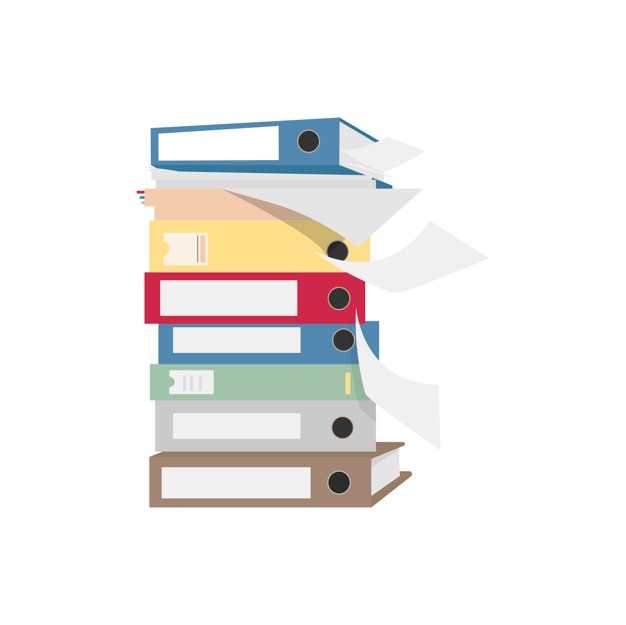



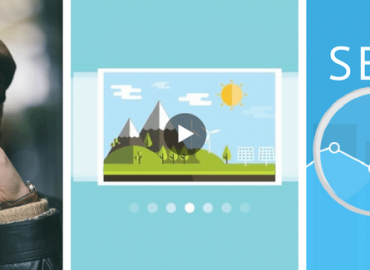
1 Comment
Courtney W.
I recently paid for a marketing video to showcase my business and craft. However, I think that your service would be awesome for displaying my clients images on social media and my blog. Excited to get started!
https://youtu.be/dFN0Ubn5VYs