Facebook is our favorite when it comes to building social connectivity and bonding with people – be it sharing daily events or tagging friends in memes. There are about 2.01 billion active facebook users worldwide, which makes it a lucrative platform for commercial goals. And since everyone (including marketers) are on Facebook, it is releasing countless features to facilitate different areas of marketing. And the recent release of Cover Videos has come up as one of the best feature targeted for user engagement.
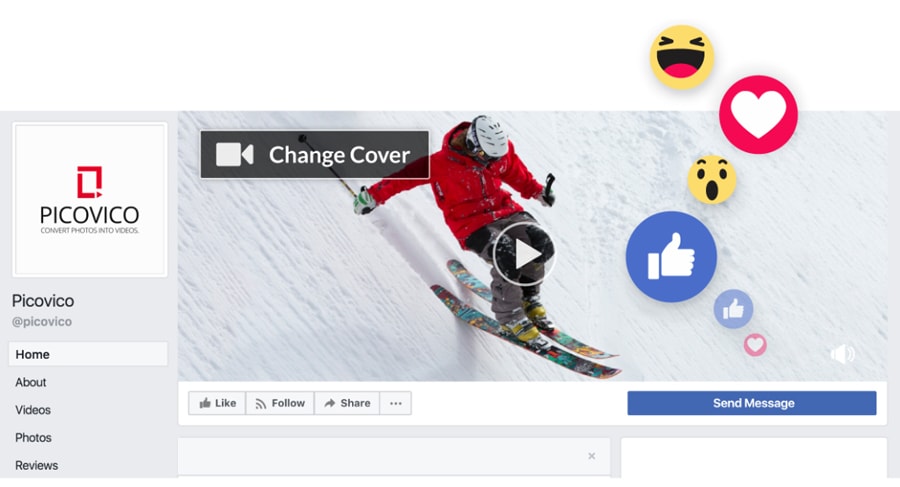
Opportunities with FB Cover
Your facebook business page cover can now feature a dynamic video instead of a regular boring banner. Since the uploaded video will autoplay in a loop, it is a great way to catch the attention of your desired audience. How cool is that?
Here’s what facebook has to say about this exquisite feature:
“By making cover video available, we want to help you create more engaging interactions and drive more rich experience for your audience by letting you spotlight your creative content in one of the most prominent spaces: your Page cover” – Facebook.
Hassles in creating videos for Facebook Cover
Facebook cover video is the custard to your pie. However, you should be mindful of the complexities that come along with using a regular video for your Facebook page cover. Here are some instances:
- The video resolution needs to be an exact 820 X 312 px
- The video length should be at least 20 and at most of 90 seconds
- The preferred video quality is 1080p
- The content must be present on the center of the frame so that you have least probability of losing it if needed to be cropped.
“With great opportunities comes great responsibilities”. This saying fits right when it comes to using a video to your FB cover slot. It requires you to be mindful of the complexities.
How to get through?
Picovico has come up with an effective and easy solution – an explicit fb cover video maker – to help you create a perfect fb cover video and turn your video-making experience to a bliss.
Making fb cover video using Picovico
Follow the simple steps as given below to create a Facebook cover video:
1. Login to your Picovico account.
2. Initiate the video making process by clicking the ‘Create’ button
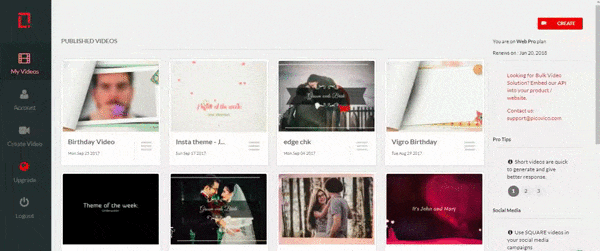
3. Select the ‘Facebook Cover Video’ video format
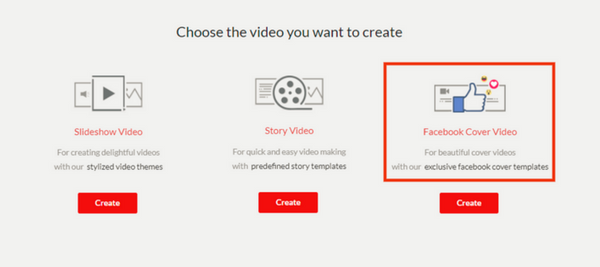
4. Choose a video style – there are two styles as of now and you can choose any of them to create a video.
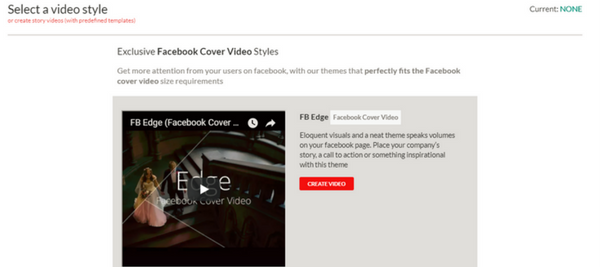
5. Add and edit the content – add images and text slides as per your requirement.The cropper function comes as an important feature that helps you set the uploaded image to a correct ratio and size. We offer two aspect ratios for your Facebook Cover Videos:
- FB cover exact ( 820 x 312 ): Crops a portion of the image that exactly fits your fb cover area
- FB cover scroll ( 820 x 462) : Allows you to choose a slightly longer frame which will scroll your image randomly, top to bottom or vice versa, in the video.
Save the image after you are done.
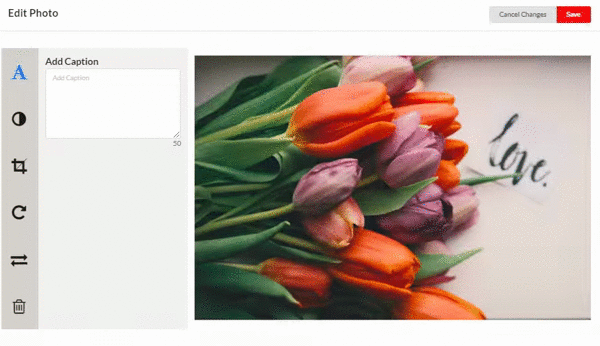
6. Preview and finalize the video
7. Download the video once created to your desktop
Adding your video to Facebook Page
- Open your Facebook page
- Select the option to Change Cover and choose “Upload Photo/Video” from the dropdown menu.
- Upload the video file as your facebook cover. Once uploaded, click Next. You don’t have to reposition the video as it perfectly fits in the area.
- Select a thumbnail for the cover from the list of provided frames from the video and it’s done!
The best part of Picovico fb cover videos is you don’t have to worry about the possible distortion because it is designed to create videos that fit your page cover like a glove and no cropping or adjustment is required. Simply create and upload the video!
Here’s a sample for your convenience:
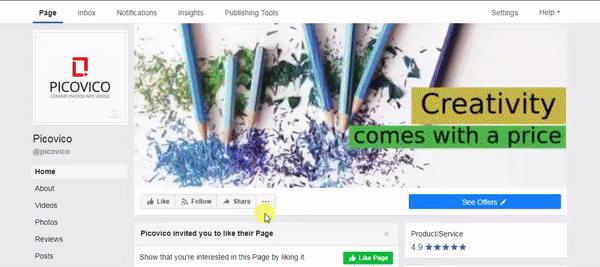
Create Facebook Cover video today!
Finally,
With the release of videos as Facebook cover, the marketing possibilities have become abundant for businesses. Facebook cover video is a great platform for closely interacting with your audience and you don’t need to be a tech savvy to create one with Picovico FB cover video maker.
Picovico deliberates to provide our users with services that increases the productivity at the least expense of time, effort and money.
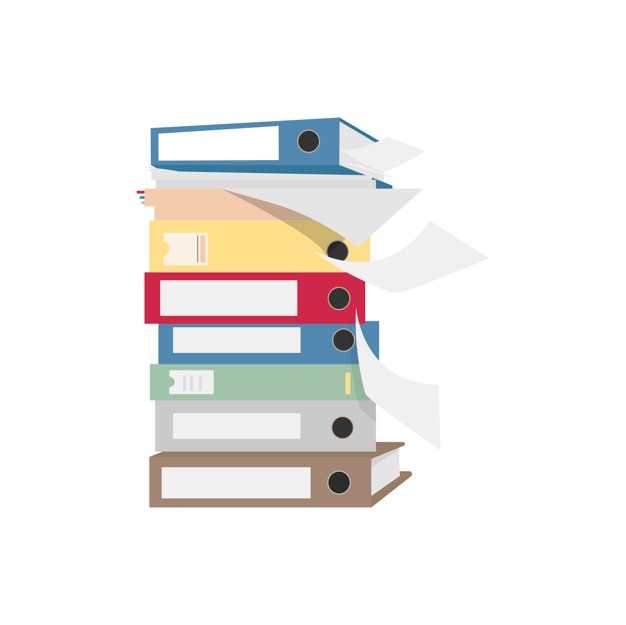


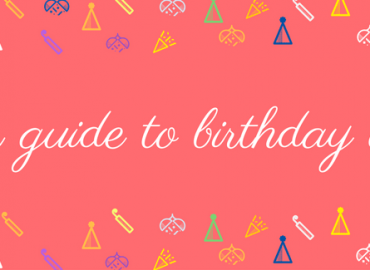

2 Comments
Mark O
A common problem seems to be that a Facebook “Cover” video plays on laptops and computers but will not play on the mobile Facebook app. Do you have any guarantee that your software also makes the videos fully compatible with the Facebook mobile app?
Picovico
Hello Mark,
I am afraid to say that as of now, we do not have any such guarantee. However, if you have any specific requirement for the video creation, please drop us an email at: support@picovico.com