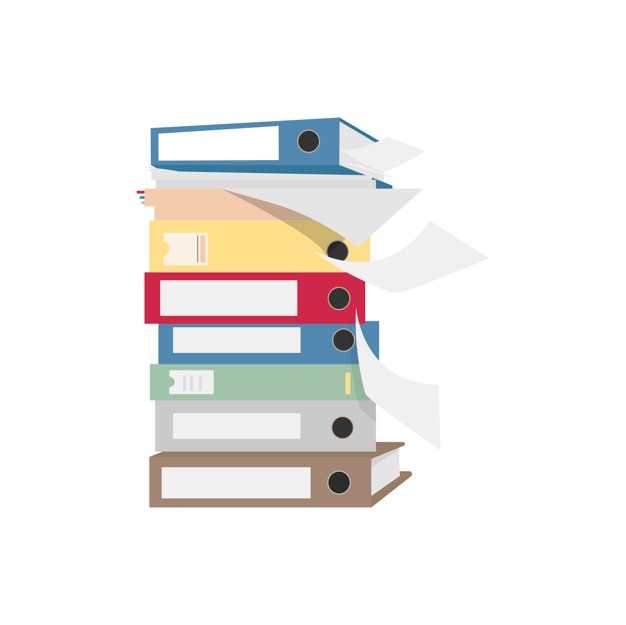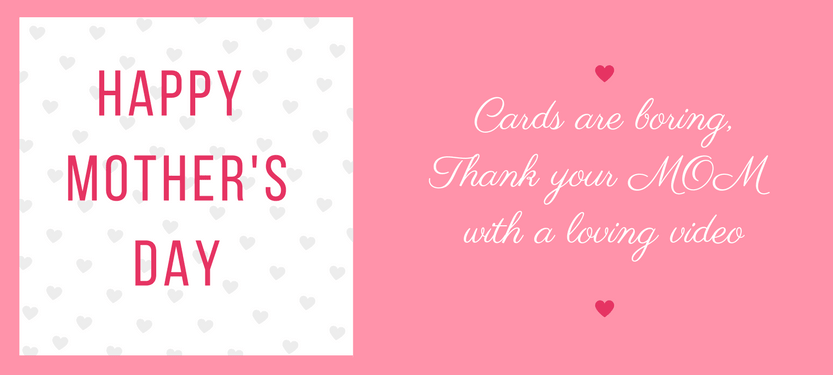
Existence is often taken for granted, and this statement also holds true for most things in life. If there’s one day in the year when you want to celebrate life, today’s the day. What better way is there to celebrate life than to celebrate your mother?
We love our moms, but we don’t quite manage to show it to her. So, this mother’s day, let’s make some real efforts to show our moms and mother figures how much we appreciate and care for them.
There’s no right or wrong way to do this. You could get her some flowers or buy her a luxurious vacation trip. It’s all upto you. But do not hesitate to thank her for everything she’s done for you. Tell her you love her. Sit down and open a bottle of wine and just talk. Your every gesture will mean the world to her.
Thank your Mom
One way to do it is make a loving video for her. Have you heard of the expression, “A picture speaks thousand words.” Well, a video speaks about a million if you do it right. Not only is it a perfect means to send a message, it’s also convenient in today’s world.
If your first thought is that you know nothing about video making, don’t worry at all. We have got you covered. Picovico prides itself in being one of the best slideshow video makers in the world, and we have an easy to use platform that is equipped with all the features required to create a polished, professional looking HD video.
Walkthrough
Picovico is a user friendly platform and the site alone is capable of walking you through the whole video making process, but here are some guidelines just in case.
- The first step is the style selection. You choose the video style and it will be used as the background animation in your video.
- Once you click on create button, you will be taken to a new page – Picovico workspace. This is where you upload photos, video clips, add texts and music. You can re-arrange them in any order you seem fit. If you’re in our paid plans, you can even upload multiple music to suit the needs of the images you upload. Once you’re done just Finalize the video.
- You are pretty much done. You can now edit titles and descriptions of the video, share it on social media or download it and use it as you want. Plus, you can also go back to editing the video again if you feel you need to reorder the images or clips.
Gather all the photos and video clips you can find of your mother’s and choose the best ones to compile into a video slideshow. You can have your siblings quote a message for her. Try to get all her loved ones involved. It will surely mean the world to her.
If you have any queries regarding video-making with Picovico or if you seek any advice, please write to us at support@picovico.com. We are more than happy to make your video making process as smooth as possible.
create a memorable video today