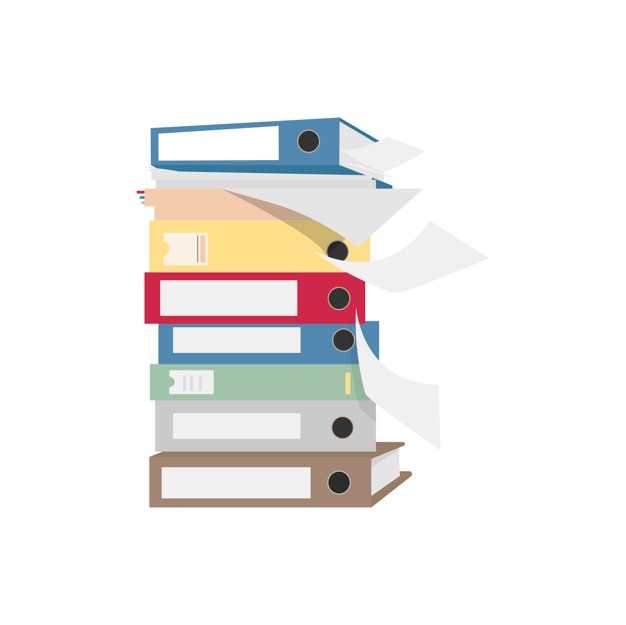We celebrate plenty of days throughout the year for either this or that, and Mother’s day is definitely among the most sentimental of them all.
If you’re willing or intending to do something extraordinary to show her how much you love and care for her, don’t just text her “Happy Mother’s day”, instead try making her a video!
In a modern world, a video is the perfect greeting card. A video is the heartfelt letter that contains perfect description of your emotions. A video is that hand made vase, scrapbook, or the portrait you would make for your mother. Well, you get the idea.
Plus, the major benefit is that you don’t have to be a wordsmith, or a craftsman, or an artist, to wow your mother.
While the art of video making might seem complex to someone who’s not tech-savvy, it’s really not. With Picovico, video-making will come to you naturally, as easy as a breeze. You might be asking yourself, why you aren’t a youtuber or do video-making for living. Okay, might be little overstretched, but it’s really easy.
Here’s a brief tutorial to help you get acquainted with our web application.
Log in to Picovico
First thing you need to do is log in to picovico. Once you’ve signed in, you are allowed to use the features provided to create your own mother’s day video.
Before you start your video making process, you will need to gather some materials to put in the video.
Gathering the Essentials
You can create a slideshow video showcasing your memories from the past. For that, you will need to collect the photos first. If you have the digital photos, great, but even if you have the old photographs you can digitize them.
Here’s a blog on how you can digitize your old family photos.
Once you have everything on your computer, you are set to go.
Select Style
Once you have logged in, you will need to select a video style from our Browse Style page. We have got plenty of styles for you to choose from. For mother’s day we recommend using following styles, bokeh lights, soulmate, bokeh and focus.
Add Photos, Captions and Music
Once you have selected your style, you will be directed to the page where you can add all the photos you want, conditions apply of course.
You should add photos depending on the story you are trying to show with the video. Once you’ve uploaded the photos, you can also caption them fitting your video-story needs. You can also add your own text slides where you can put in appropriate texts to ensure the smooth flow of your video.
Next up is adding music. It can be your mom’s favorite song or a song that perfectly tells the relationship between you and your mother. The music you choose will play on the background of your video.
Produce
The last step is the finalizing process. You just have to wait few minutes until our video rendering engine takes care of the video processing, and your video will be done and ready.
You can then share the video on Facebook and other platforms for the world to see or you can also download the video and put it on a pendrive to give it to your mom as a gift.
Are you going to make a video for your mom this mother’s day? We would love to see and share them. When sharing your videos on social media, use #Picovico.
Are you looking for any 50th birthday gift ideas for your mom?
Also, here are some 5 DIY gift ideas for your mother.
Also, if you have any queries regarding making videos with Picovico, do write to us at support@picovico.com.