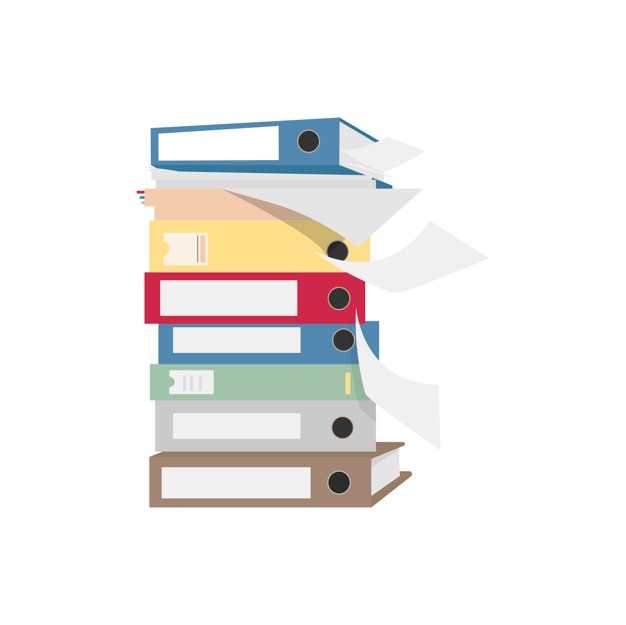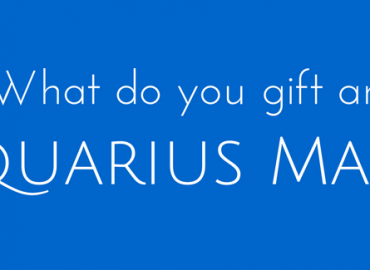You have read our previous blog on Why You Can’t Afford Not to Caption Your Videos. Now, let’s focus on how to write quality captions for photos.

Almost everyone posting pictures on Facebook or Instagram puts together few words in the caption section, but not all of them understand the essence of it. And let’s be honest, with most of those captions, we don’t know what the picture-uploader is talking about.
Keeping in mind the essence of caption writing, that’s exactly what we’re hoping to avoid by the end of this blog.
Creating a slideshow video compiling series of pictures might get tricky sometimes, in terms of putting captions on each picture. They are absolute musts, but it’s equally essential to do them right.
Here are few tips on how to write good captions for videos and photos.
Use the Caption to Tell Viewers Something New
One of the first mistakes most people make is to repeat the aspects of the story itself. Captions should be complementary to the story in the picture, not repetitive – making them redundant.
Tell A Story (Be Specific)
If your picture involves a kid holding a baseball bat, everyone can see it for what it is. So, there is no point in simply saying, “A kid holding a baseball bat”.

Instead, tell a story mentioning the kid’s name and why the particular picture is significant. This helps in creating an overall story with your series of pictures. For instance, for the same picture, a better caption would be, “10 year old charismatic Ryan Reynolds hits his first home run”.
Plus, if you’re creating a slideshow video for your marketing campaign, making a story out of your product will help you to get your message across to your viewers in an easier manner.
Avoid Making Judgmental Statements
What you say, is considered to be facts, so don’t make your captions sound judgmental. It also makes you sound arrogant. There is a good chance you might not be correct with your remarks, which leaves room for those who have a better understanding of the picture to hit back at you.
Looking back at the previous example of the kid holding a baseball bat, it would sound quite judgmental for you to caption something like, “Nervous looking kid on the baseball field for the first time”.
Focus on the Details
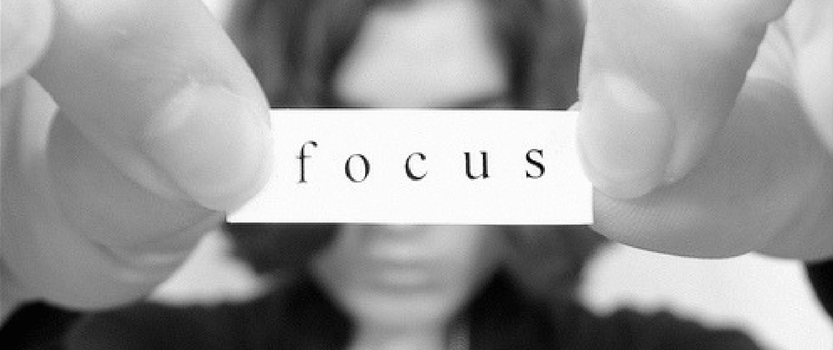
Focus on the details, meaning, don’t make assumptions. Good captions are all about facts and details written tactfully so that they are both informative and illustrative. Be specific about the details you put out regarding the location where the picture was taken, names of the people in the picture, time of the day and so on. If you don’t know the details, it’s wiser to just let it be, and focus on other things that you can write about with complete certainty.
Also, while we are talking about details, make sure each caption you use in your slideshow video for the series of pictures follow the same format. This makes it more easily readable.
Write in a Conversational Language
No viewer enjoys having to turn over a dictionary (or google page) to decipher those multi-syllable words you include in your captions. Unless you’re making a sci-fi slideshow video and you absolutely HAVE TO use fancy words, our advice is to refrain from it.
The whole point of writing captions is to make it easy for viewers to understand your content.
Put-In Quotes where Useful
Internet is home for millions of different quotes, and the chances are you can easily find at least one or two quotes that will perfectly describe few pictures in your slideshow video. Do not overdo it by including only quotes as captions for all of the pictures in your slideshow video.
Make it Crisp
You aren’t writing an essay or a story, so avoid those vague details. Get to the point and make it crisp. For instance, if you’re introducing people from a group picture, there’s no need to say, “from left to right”, just say, “from left”.
Even words like “above picture” or “in this picture” are redundant.
Make Sure You aren’t Sloppy
It’s always a good idea to proofread or have someone else proofread captions before you publish your slideshow video. Either way, you should thoroughly check your captions to make sure you haven’t misspelled any names, or made some error in grammar, punctuation, etc.
After going through these points, now you should have a decent idea on how to write quality captions. Perfect time to get started on Picovico, and create your own slideshow video with exciting captions for business, professional, or personal purposes.