
Video content has completely dominated social media in the recent times. Every kind of content on social media, whether it be personal or professional, are created in the forms of videos lately.
From birthday celebration to brand promotion, everyone is creating videos to showcase their content on the great web. The fact that every social media is promoting videos as the ultimate form of content has also intensified the growth of video content.
But, one problem remains.
How to make videos? Such a simple question, and the answers aren’t that easy, not for everyone at least. There are people who aren’t as tech savvy, and might not be able to afford fancy gadgets required to create videos. We are going to provide a swift and simple solution to this ever-lingering question. More on that later.
What kind of Videos do you want to Create?
Understanding the kind of videos you want to create is definitely the first step to get started. Do you simply want to post personal videos? Or, do you want to create advertisement for your brand? Perhaps there are other forms of videos you want to create?
One thing you might be curious about is, – What kind of videos go viral? Is there any secret recipe to creating such kind of videos? There is no definite answer to this question however you can surely learn from the methods tried out by different brands and individuals.
But one a form of video you probably have noticed prominently all over the web is slideshow videos. These slideshow videos might contain few seconds of video clips too but most of it is just packed with images and words. Although these are quite rich and informative, they are substantially lightweight. Here are few reasons why slideshow videos are so popular on social media.
- Slideshow videos being lightweight buffer faster.
- Mobile users can easily load these videos without worrying about their data.
- Slideshow videos are easily understood even without sound, so users on social media are more likely to watch these videos regardless of the places they are in.
- Whether it got popular because big brands started using it or did they start using it after it became popular is an intricate issue to answer straightforwardly. The fact remains that the likes of Buzzfeed, Unilad, Bleacher Report, The Football Republic and plenty of other mega brands are using slideshow videos to promote their brand and publish contents.
These slideshow videos aren’t that difficult to create. However, you will need a powerful app to render a high quality video for you. Picovico is definitely that app for you.
Picovico is equipped with an easy-to-use interface, stylish video themes, variety of video-making options such as video-quality options, and plenty of other features. Making videos with Picovico is remarkably easy. The whole process can be summed up in three simple steps.
How to Create Videos?
- Step 1: Select your Style.
- Step 2: Add photos, captions, text slides and music.
- Step 3: Finalize your video with Title and Description
Create Impact
You know how to create videos now but is it enough to create amazing videos for social media? – not by a long shot.
Learning to create videos is one thing, and creating an impact is completely another. Luckily for you, you don’t need to spend extravagantly to create meaningful videos for social media.
Quick Tips on How to Create Impact with your Videos
Create Informational Videos
Whether you’re trying to promote your product or just creating videos for your Vlog, create informational videos. Refrain from listing out the features, instead, focus on the benefits. A typical product video looks like this.
- Problem
- Solution
- How it Works
How-to Videos
Instruction videos are among the most successful videos on the web. If you have any information or knowledge that you think people will benefit from, you could create DIYs, or if you’re making videos about your product, you could create videos to show how to get the most out of your product.
Here’s a sample DIY video.
Story-Video
If you have a selected group of audience regularly following you, they will definitely want to know more about you. So, creating a video to show the background story of your company, how your product came into existence, or just a short bio of yourself will definitely be welcomed.
Optimize your Video for Search
If you’ve published a video on the web, you are obviously going to share it across social media, so let’s move on to this next step. You also need to optimize your video for search. Have you heard of keywords, meta descriptions, and so forth? If not, you will need to do some homework. Creating an amazing video is not enough. Find keywords that people already use in google, or any other search engine.
Pay to Promote your Video
Promotion and marketing aspect is just as important as the time and effort you have spent in making the video. If you think you have a great video that you know a certain audience would benefit from, then you should consider promoting them via paid plans offered by platforms like Facebook and Youtube. Even a small budget might do wonders in increasing viewership.
You will need to include closed captions for viewers who watch videos on mute, add catchy and appealing introduction, define your targeted audience and set your parameters. Another thing you should always do is engage with your audience.
Conclusion
This was a general know-how on how to create videos for social media. You can easily create videos using Picovico but make sure they are impactful. Follow the tips mentioned above and you will definitely be able to increase your reach on social media through your videos.
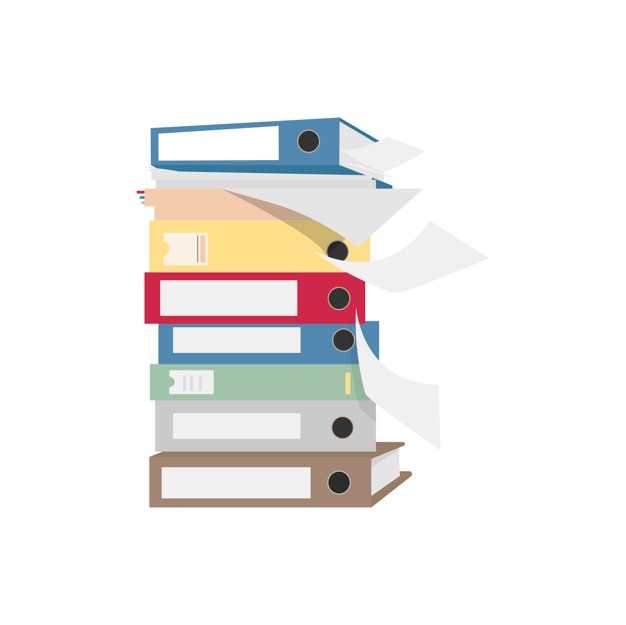


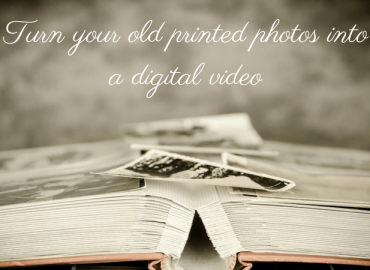
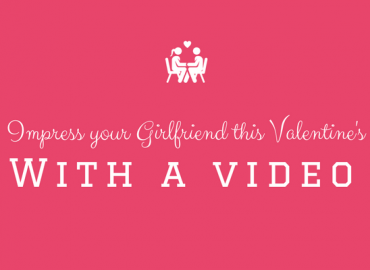
1 Comment
BobbuBrowne
Hello! Cool post, amazing!!!