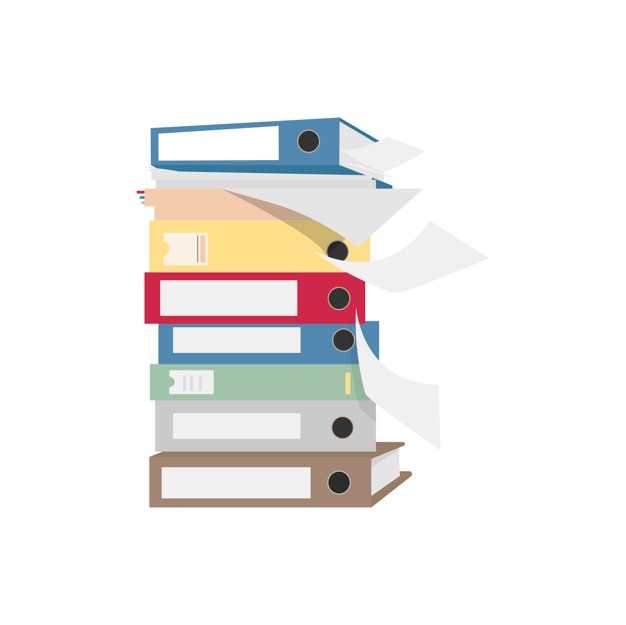You should have experienced many changes in Picovico following its recent upgrade, from introducing new video styles to trendy video formats for social media compatibility (square and vertical videos).
We are continuously working to fabricate new ideas and features to intensify the video-making experience more smooth and quick. And this time, we have come up with two new features for all our Picovico users.
Introducing the Picovico Stories and Voice-overlay
Picovico Stories:
What’s the story behind – Stories?
You must have seen a good slideshow video with a beautiful storyline and wished you could have the same on your videos? Well, this is what we are looking to solve with our new feature – Stories.

You can turn to our ‘Story templates’ that has a predefined storyline when you need a quick, on-the-go videos. Stories are simply your solution for the times when you are in a hurry or just don’t feel like starting a slideshow video from scratch.
Voice Over
Narrate your story in your own voice
 After receiving multiple request from the customers, we are finally excited to launch this new feature – Voice Over. Now every user (Standard, Premium and Pro) can add a little more personal touch to their video with audio overlay. Be ready to share you story in your own words. Simply click on the audio icon in the slides and speak your story. It’s a great way to connect with your viewers.
After receiving multiple request from the customers, we are finally excited to launch this new feature – Voice Over. Now every user (Standard, Premium and Pro) can add a little more personal touch to their video with audio overlay. Be ready to share you story in your own words. Simply click on the audio icon in the slides and speak your story. It’s a great way to connect with your viewers.
Videos made with Picovico will now have a new dimension with the addition of audio overlay.
Leverage the benefit of these two brand new features to the fullest and create more captivating videos! Also, do not forget to share your thoughts in the comment section below. We would be more than happy to welcome any of your suggestions or feedback.