Many people find it difficult to create slideshow presentations for their college assignments. And to top it off, teachers demand creativity in everything. But gone are the days to use Microsoft PowerPoint to create monotonous presentations for school assignments.
Unlike before when one had to rummage through their brains to get something creative, you can now make your assignments creative with educational slideshow videos. A slideshow presentation doesn’t only portray creativity but also increases the class engagement.

Create one to wow your teacher and your classmates with Picovico – the online video slideshow maker. You can not only create a wonderful slideshow to ace your presentation but do it with ease. With this slideshow maker you can turn the pictures in your photo library into a video in no time and doesn’t require any technical skills. Your presentation can be customized with music and custom pre-defined video styles.
Making a pleasing presentation doesn’t require a bunch of steps. Do it in 4 simple steps. Here are the steps to create your video presentation for your college assignment:
1. Style
Choose among the sixteen pre-defined styles. Create a video that matches your assignment topic and content.
2. Pictures/Text Slide
Upload the pictures or text slides you wish to include in your video slideshow. Add a caption on your pictures to depart additional information. You can rearrange or shuffle the slides to your heart’s desire. The pictures that are chosen to create a video need not be taken again but can be chosen from your PC or your linked social media.
3. Music
Music is another feature that develops a great video slideshow. Music in the slideshow will be able to trigger an emotional response within the first few seconds. There is a collection of music for your choosing or you can prefer to upload your own music.
4. Create a video
Finally, the video slideshow – your assignment is ready to be handed in to your teacher. You can either download your video; share it directly with social media/email or both.
Here’s the quick sample video on “Entrepreneurship” for college presentation.
Leave an astounding effect on your teachers and classmates with educational video presentations for your college assignment. Add to the fact that acing the assignment does not involve long hours of planning, brooding and production.
Got an idea? Craft and complete it within minutes to make your presentation outstanding with Picovico web app!
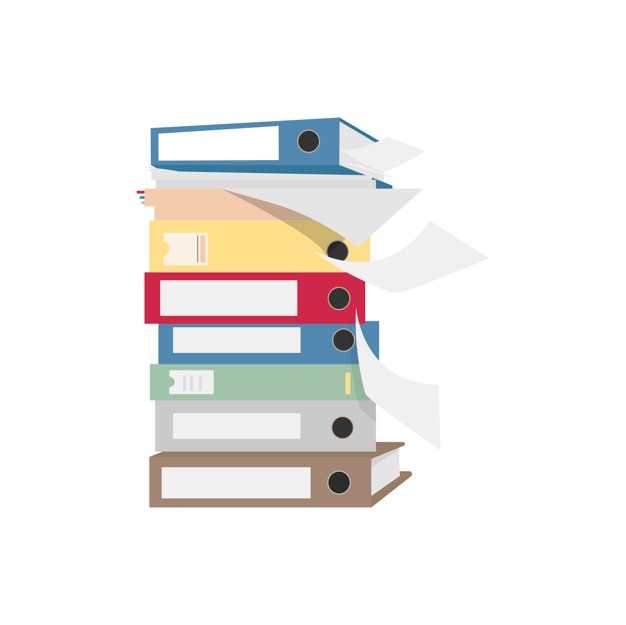


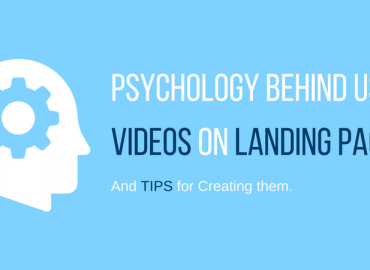

8 Comments
Johnb967
Hey, you got a nice blog post. Haven’t tried any educational slideshow maker but now, I will. Really Cool.
admin
Hey John, thanks for the comment. Well besides educational slideshows, you can also create birthday slideshow videos, valentine videos, christmas videos or any specific slideshow videos based on your need. We have dedicated video styles for all your requirements. Do browse through our diversified styles here.
Smithg478
I think you have noted some very interesting points, appreciate it for the post. And I will definitely create a beautiful slideshow using Picovico for my next assignment.
admin
Thanks for stopping by Smith. You can definitely leave a strong impression by creating slideshow videos for your assignments. Feel free to browse through our several styles!
Sybian
Really appreciate you shared this article. Didn’t know much about educational slideshow maker. Really thank you! Much obliged.
eebest8
“Great article post.Much thanks again. Really Cool.”
Nelle Viser
Very interesting info!Perfect just what I was looking for!
Picovico
Glad that you found it helpful Nelle.