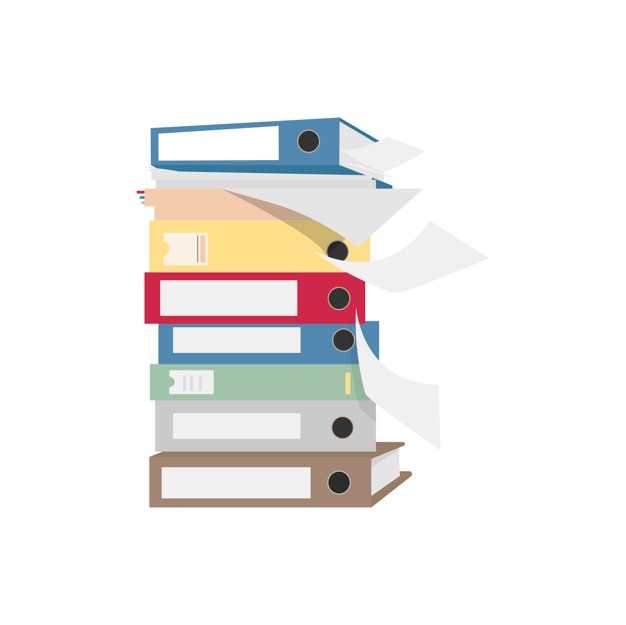Share the best moments of 2014 with a Yearbook video using Picovico
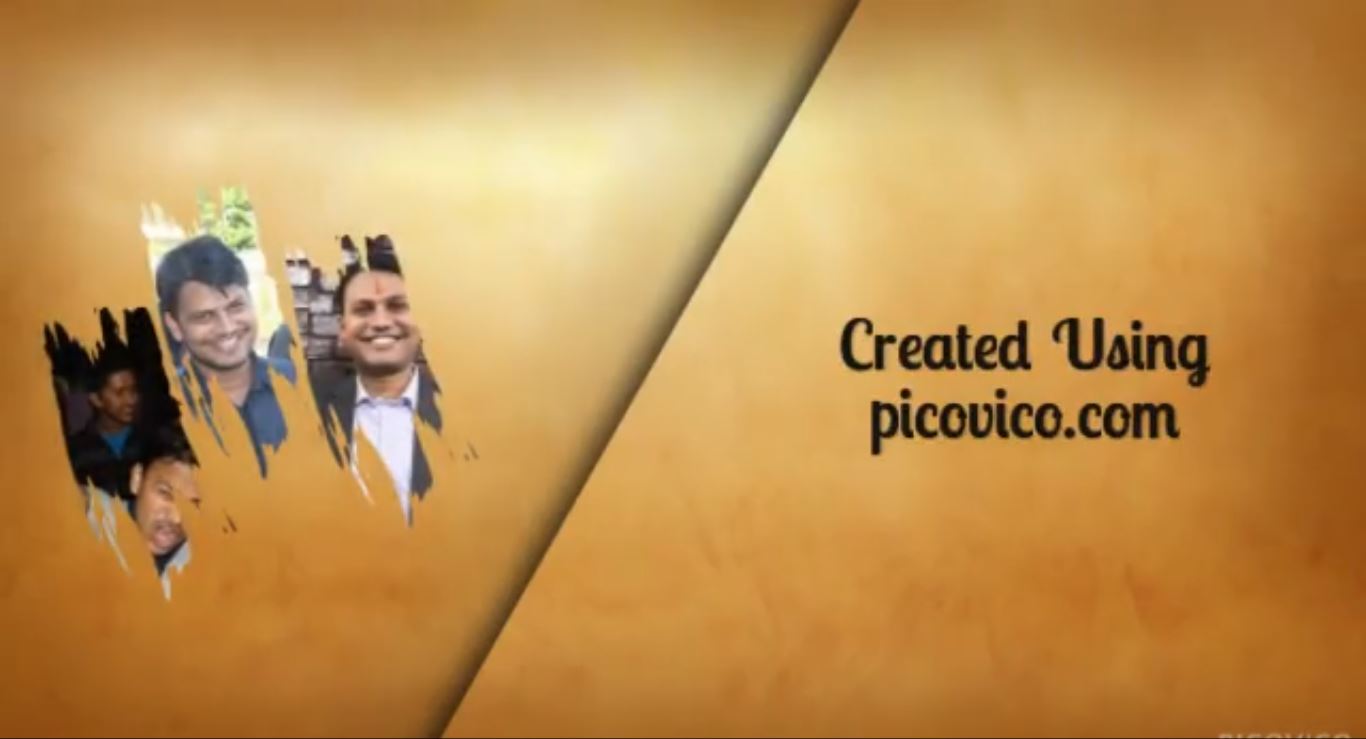
After back to back release of two Christmas styles and a Winter Joy style, Picovico is releasing the Yearbook style on the occasion of New Year 2015.
With this style you can share the best memories of the year 2014 and make a nice Picovico. Here is how you can do it: collect all your exciting and interesting pictures be they of your trips, parties, meetings, treks, graduation, marriage or sky dive. Put them all in order and add some interesting captions to each picture. Select the “Yearbook” style under Awesome tab in the app and finally choose a music from our library or upload your own track. Let Picovico do the rest of the magic.
In a couple of minutes, your video is ready to download in HD quality. Now share it on Facebook, Youtube or your favorite sites. Do not forget to mention @picovico if you want us to feature you on our official page. To watch one of the videos our user created in the Yearbook style, click here.
If you have not downloaded the app yet, download it for free from Playstore.