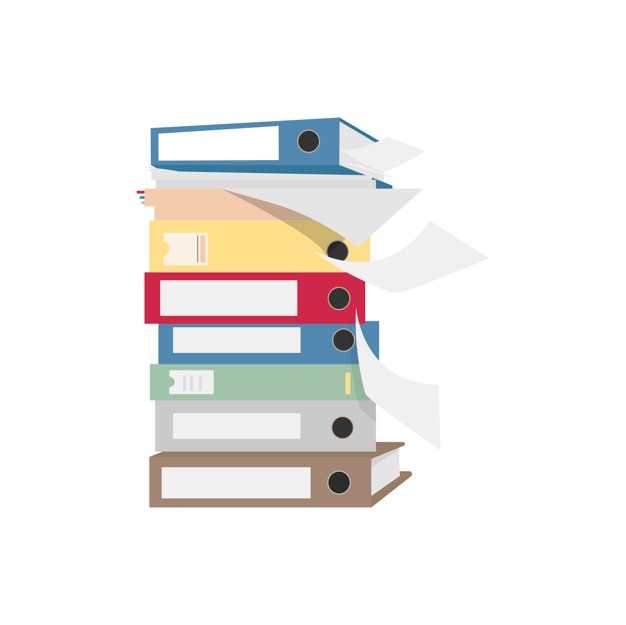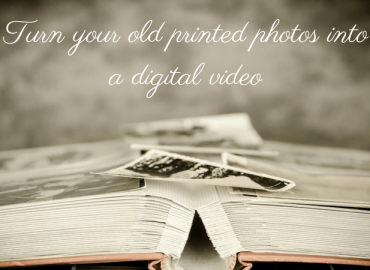Powerpoint presentation tools is taken as an effective tool for presenting your ideas. Its convenient and easy to use too. But then, sometimes it gets so boring with the use of just bullets and pointers.
How about adding a video to your presentation. Its a great presentation tools to grab attention and also a good place to include lots of pictures. You can use videos from Picovico to add in that extra special finishing touch to your regular presentations. Some of the greatest advantages of using Picovico videos is that its easy to make and download absolutely free of cost.
So here’s how you can embed videos from Picovico:
1. Download:
You can download your videos from your Picovico account directly into mp4 format to your computer. Open the video you want to download and goto “Video Settings” just above the video screen. Click on “Download” and save the video on your computer.
2. Inserting videos into PowerPoint:
After you have downloaded the video you want to insert it in your presentation, open your presentation file. Then go to “Insert” tab in the menu bar. There you will find “Movie” at the right end. Choose the “movie from file” option and insert your previously downloaded video from Picovico.
Picovico videos can prove as one of the strong presentation tools. Addition of a simple video to a good presentation will surely make it a better one. Now, go on and dazzle your audiences with your presentation.