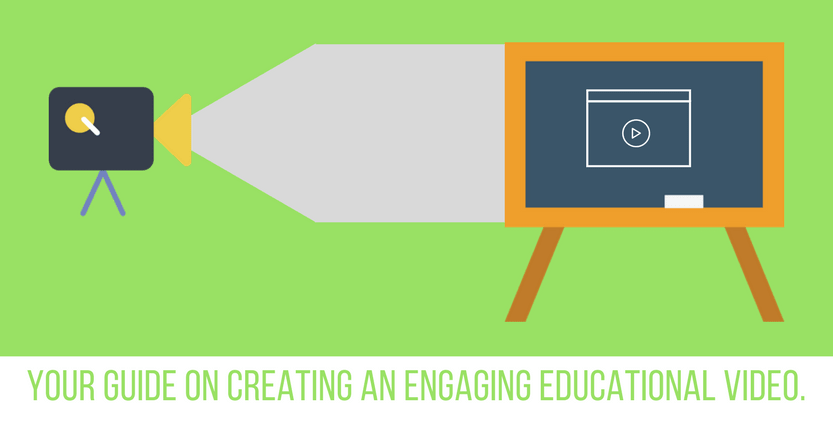
It’s vital that you have done your research about the subject before you start on your video making quest.
Do not just make a video for the sake of making a video. Especially with educational videos, your primary goal should be to provide your viewers with in-depth knowledge about the particular subject matter you are going to discuss.
Hit the books, google it, whatever it takes, make sure you are knowledgeable about everything you need on the subject matter to put forward a respectable video presentation. Not just that, you also need to be ready with answers for any comments or cross questions your educational video might inspire.
But how do you actually make a video?
Every great project starts with a story, and it’s the same case with making an educational video. And that’s not all there are a few things you need to keep in mind if you want to make an engaging educational video.
Here’s how you can create an educational video.
Collect Images, Video Clips, and Music
The first thing you need to do is collect all the media files you need whether they are in the form of images, video clips or background music/voice over. While you can use your smartphone with good camera for images and video clips, it’s best that you use a proper camera.
Also, you will need to know before hand about the video-format you want. For instance, if you want to upload your video in Youtube, traditional landscape videos and images will work just fine. But, if you’re looking to post your video on social media sites like Facebook or Twitter, it’s best that you opt for square video format or at least 4:3. In each case, it’s best if you capture images and video clips in the said format beforehand.
You will also need to decide on whether you’re going to use background music or voice over. Having properly planned out the media files will make the process easier.
Choose a Proper Video Style
Picovico offers a wide range of video styles, but you can’t be using a Birthday Videos style on your educational video. We have plenty that are perfectly suitable for educational video; Frameless and Circle to name a couple.
Upload and Rearrange
Filter out the images and video clips you have upload them on Picovico workspace. You can also edit your images, trim the video clips and rearrange the order here to give better sense to the whole story.
Text Slides and Captions
Upload text slides and captions such that they pair up with the video to make it easily comprehensible. You can also use the captions to put in subtitles if you’re going to be using voice over.
Preview and Finalize
You can preview how your video will look like and then you can either go back to editing or finalize the video. You will then be allowed to add title and description to your video.
Save and Share
Once the video is done, you can download it and upload it to any platform of your choosing. Or, you can also share it directly from the Picovico video page.
How do you make your Video Engaging?
Making a video isn’t that difficult, is it? Now, making the video noteworthy and engaging is a whole different task altogether. We have discussed some valuable tips on how to make an engaging educational video on our previous blog.
Tips for Creating Engaging Educational Videos
Let’s discuss some other factors that can make your video better.
Curate it to your Audience. Since you’re making an educational video, you know who you’re making the video for. Whether it’s your students or a global audience towards whom you’re targeting your tutorial video at, you should be well aware of your audience and create accordingly.
Gather Feedback. Before you publish your video on any major platform show it to some of your close friends or family and gather feedback. It doesn’t matter if the person is entirely unfamiliar about the subject matter since the whole point of educational videos is that the audience should be able to learn from it.
Be Funny. Humor is a remarkable accessory which can be applied virtually anywhere. If you can add some content related humor in your videos, you will definitely be in the good books of your viewers.
Creativity. Like good humor, creativity is always appreciated. It can be in the way you present your tutorial or instructions. It can also be in the form of graphic representations that you have used instead of just putting in texts in the slideshow. It doesn’t matter it’s different or unique, as long as it sits well with the overall video and makes the topic easier to digest.
Do you think you are ready to start making awesome educational videos now?
If you have any queries regarding video making, feel free to write to us at support@picovico.com.
create engaging educational video today
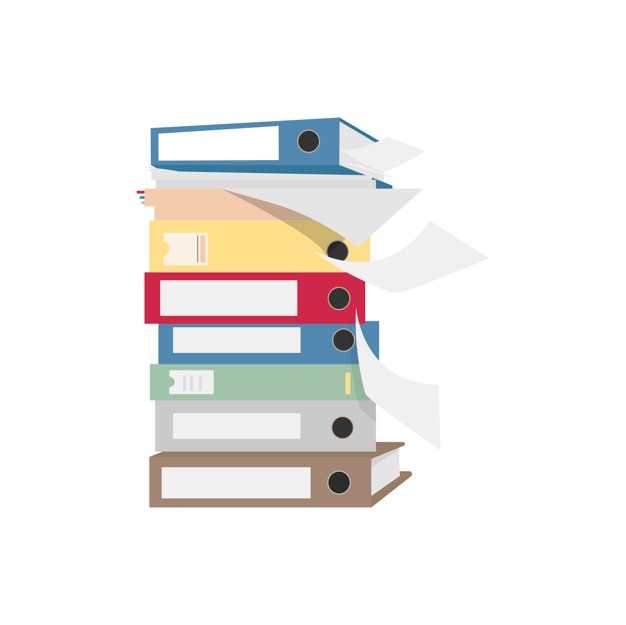




1 Comment
Wideofilmowanie lublin
Great text, continue your work!